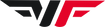SUPPORT HUB
ARTICLES IN THIS CATEGORY
Creating a WinnerForce Account
Updated 1 day ago
Welcome to our store! Creating a winnerforce account is quick and easy – just follow the simple steps below, and you'll be on your way to a seamless shopping experience!
- Go to the store's website.
- Look for a button or link that says "Create account" or "Sign up." This may be located in the top right corner of the page, or it may be found in the footer.
- Click the "Create account" or "Sign up" button.
- Enter your email address and choose a password. Click on the "Create account" button.
- Follow any additional prompts or steps to complete the account creation process. This may include entering your personal information, such as your name and address.
- Once your account is created, you can start shopping!
Thank you for choosing our store – we can't wait to serve you!