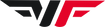SUPPORT HUB
ARTICLES IN THIS CATEGORY
Placing an Order
Updated 1 day ago
Why wait any longer to start your journey towards wearing Winnerforce outfits? Take the first step now by adding your desired items to the basket and complete your order!"
Navigate to the desired product on the WinnerForce website and select the desired size
Click on the "Add to Basket" button
To add a note to an order, please use the "add note" button. This is an opportunity to clarify any specifics about your order, such as the items you are purchasing or the items being exchanged
Once all desired items have been added to the basket, select the checkout option
Input required billing and personal information
Review and confirm the accuracy of the order details, including items and personal information
Click on the "Place Order" button
Important notes:
• Make sure to carefully review the contents of your basket and the delivery details before completing your order, as any changes may require additional communication with our customer service team.• To modify your order after you have clicked the "Place Order" button at checkout, you will need to contact our customer service team for assistance.